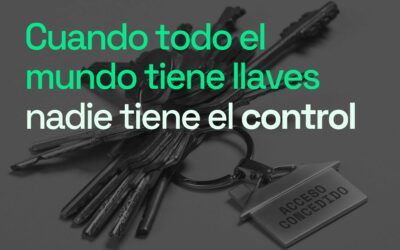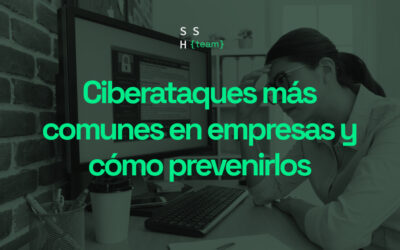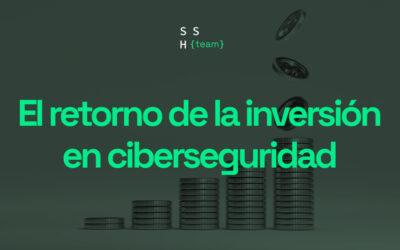Los dispositivos móviles se han convertido en una extensión de nuestra vida, nos acompañan en la mayoría de las tareas del día a día y albergan una gran cantidad de información personal y sensible. Sin embargo, no todo es color de rosas puesto que nos exponemos a diferentes riesgos de ciberseguridad. De hecho, en 2023 aumentaron los ciberataques a estos dispositivos un 52% respecto a 2022, lo que nos indica que este porcentaje puede ir aumentando cada vez más.
En este artículo exponemos las principales amenazas que se pueden dar y cómo proteger nuestros dispositivos móviles.
Principales amenazas para dispositivos móviles
SUPLANTACIÓN DE RED
Los ciberdelincuentes suelen crear redes wifi falsas, con nombres comunes que imitan servicios legítimos de cafeterías, aeropuertos, o autobuses. A menudo, estas redes solicitan un registro para acceder, y muchos usuarios reutilizan el mismo correo y contraseña en varios sitios. Así es como los atacantes pueden acceder a información confidencial, como cuentas de correo o bancarias.
PHISHING, VISHING Y SMISHING
Los mayores protagonistas de los ciberataques. Los ciberdelincuentes pueden tratar de mandarnos SMS y correos electrónicos con enlaces a sitios fraudulentos con el objetivo de robar cierta información. Así mismo, también corremos el riesgo de que nos estafen por llamada telefónica. Es esencial estar alerta y sospechar de cualquier enlace que te envíen.
FILTRACIÓN DE DATOS
Las aplicaciones móviles nos facilitan la vida, pero hay que tener en cuenta que muchas de ellas no tienen la protección de datos adecuada o incluso están creadas con el objetivo de robar los datos de los usuarios. Hay que tener cuidado de dónde nos descargamos las aplicaciones y de qué permisos concedemos a cada una de ellas.
CONEXIONES WIFI INSEGURAS
Las conexiones wifi públicas y gratuitas suelen tener una escasa seguridad y los ciberdelincuentes se aprovechan de ello para hacer de las suyas. Por eso hay que evitar conectarse a ellas si vamos a realizar tareas del trabajo especialmente o utilizar direcciones VPN para mantenernos más seguros en la red.
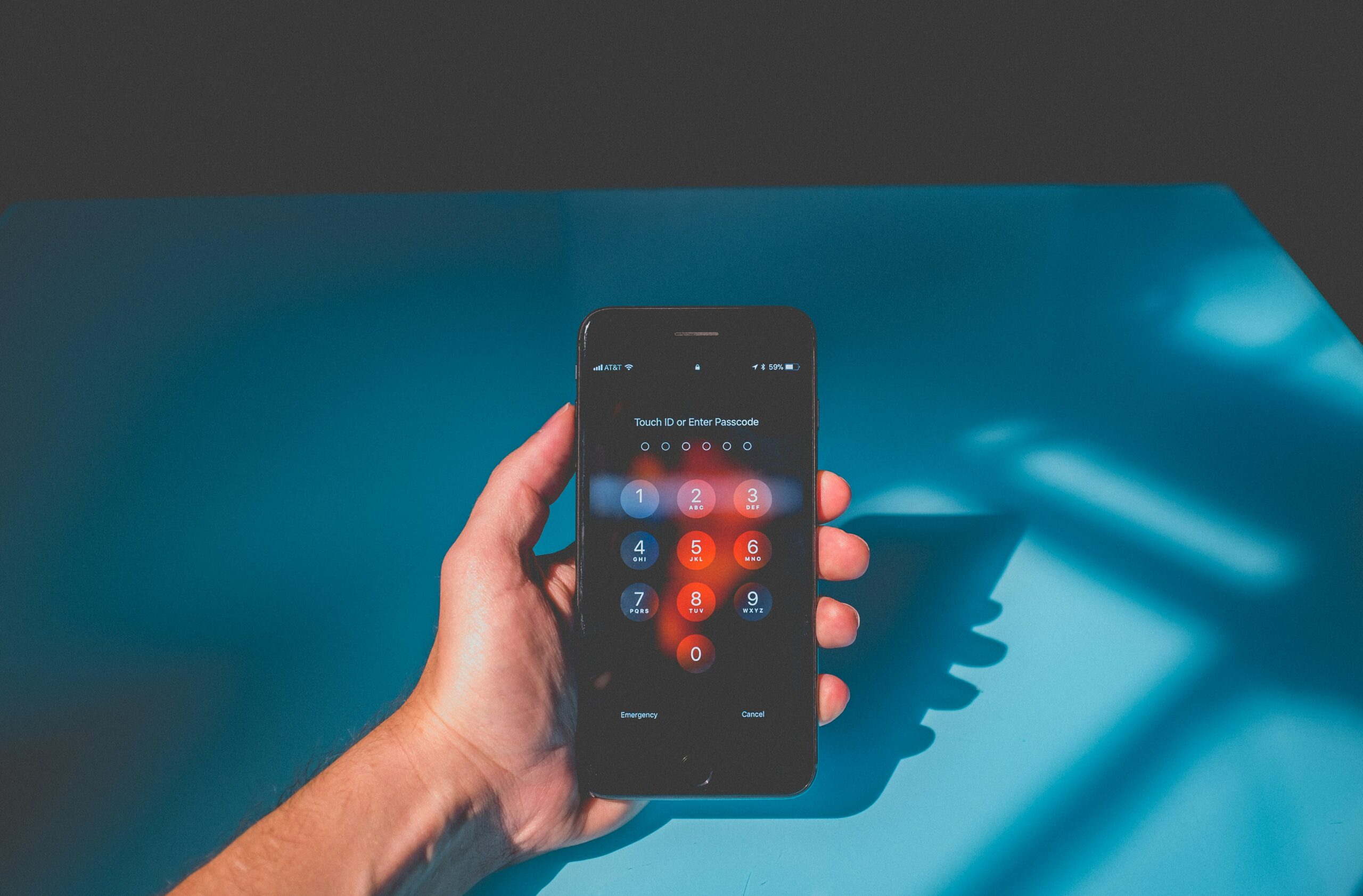
Cómo mantener tus dispositivos móviles protegidos
- Mantén tu teléfono actualizado constantemente: Las actualizaciones de software suelen incluir parches de seguridad que corrigen vulnerabilidades. Muchos de nosotros cuando vemos que hay una actualización disponible la ignoramos y alargamos la tarea lo máximo posible, incluso hasta que vemos que el móvil empieza a ir relativamente mal. Puedes activar las actualizaciones automáticas para que evitar estas situaciones.
- Descarga aplicaciones de fuentes confiables: Utiliza las tiendas oficiales como App Store o Play Store. Aun así, no significa que las aplicaciones que te puedas descargar sean de total confianza. Asegúrate de informarte bien, leer los comentarios de otros usuarios y no conceder muchos permisos en caso de sospechar. Así mismo, te recomendamos que te descargues solamente las aplicaciones necesarias.
- Configura la seguridad de tu dispositivo: Hoy en día no puede faltar una contraseña o patrón para acceder a tu dispositivo móvil. Además, también podemos protegernos más poniendo contraseñas a las aplicaciones que alberguen información importante.
- Instala un antivirus para móviles: Es importante tener un antivirus que pueda detectar malware o ransomware antes de que sea demasiado tarde. Son una herramienta poderosa para la ciberseguridad de nuestros dispositivos. Aquí puedes encontrar los antivirus más recomendados por el INCIBE.
- No des permisos innecesarios a las aplicaciones: Si te descargas una aplicación y te pide acceso a cierta información que hay en tu teléfono y que la app posiblemente no necesite para funcionar, sospecha. Evita aceptar todo y párate a analizar por qué requiere esos permisos. Los ciberdelincuentes utilizan aplicaciones para acceder a cierta información confidencial, esto lo pueden conseguir gracias a nosotros, que aceptamos las peticiones sin leer lo que nos indica.
- Crea copias de seguridad frecuentemente: Nuestro dispositivo puede llegar a albergar una gran cantidad de datos, ya sean importantes o no, debemos asegurarnos de que si pasa algo a nuestro dispositivo podemos recuperar esa información. Para ello recomendamos las copias de seguridad y el método 3-2-1, aquí puedes leer de que se trata.
- Utiliza un gestor de contraseñas: Crear contraseñas seguras es esencial para protegerte de ciberataques, los dispositivos móviles no son una excepción. Recomendamos usar gestores de contraseñas para facilitarnos la creación de contraseñas seguras y también debemos cambiarlas constantemente. Aquí encontrarás la recomendación del INCIBE sobre gestores de contraseñas.
- Utiliza la autenticación de doble factor (2FA): Este método nos permite mejorar considerablemente la seguridad de nuestros dispositivos. Verifica la autenticación del usuario añadiéndole una capa extra de seguridad. El primer factor suele ser la contraseña y posteriormente se envía la autenticación por otro medio como el correo electrónico o SMS.
- Utiliza conexiones VPN: Esto es esencial para las empresas que funcionen con teletrabajo, o para temporadas de verano. La conexión por VPN te proporciona privacidad, ya que cifra tus datos, protege tu ubicación y mantiene tu información segura.
- Apaga el wifi y el bluetooth mientras no lo uses: Los ciberdelincuentes también pueden atacarnos mediante las conexiones inalámbricas de nuestros dispositivos. Un ejemplo de ello es la técnica de bluesnarfing, que se utiliza para acceder a nuestros datos a través de la conexión bluetooth.
En definitiva, cada dispositivo conectado a la red es un potencial objetivo para los cibercriminales, pero no tiene por qué ser un blanco fácil. Tomando medidas preventivas de ciberseguridad, podemos dificultar el trabajo de los ciberdelincuentes y minimizar los riesgos y consecuencias de un posible ataque.
¿Te interesa mantenerte al día con las mejores prácticas en ciberseguridad?
En SSH Team, nos comprometemos a ofrecerte información actualizada y relevante para que siempre estés un paso adelante en la protección de tus dispositivos y datos.
¡No te pierdas nuestras próximas publicaciones!